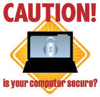Privacy Notice On Collection
California Department of Social Services
Privacy Notice on Collection
Effective: June 2016
The California Department of Social Services (CDSS) Privacy Notice on Collection covers our practices regarding personal information collected when completing forms (online or hardcopy) for our various programs. Personal information may include: name, social security number, physical description, home address, home telephone number, education or financial, medical or employment history, etc. Any personal information collected is governed by the requirements of the following authorities and all other laws pertaining to personal information:
- Government Code section 11015.5
- Health and Safety Code section 1500 et seq.
- Information Practices Act - Civil Code section 1798 et seq.
- Public Records Act - Government Code section 6250 et seq.
- Safeguarding Information for the Financial Assistance Programs - 45 CFR section 205.50
- Statewide Administrative Manual (SAM) section Privacy 5310 et seq.
- Statewide Information Management Manual (SIMM) 5310 - A & B.
- Welfare and Institutions Code section 10850
CDSS collects personal information directly from individuals who volunteer to obtain some of our services. Collection of this information is required to deliver the specific services, but use of these services is voluntary. Failure to provide requested information may result in a denial of services.
The information collected will not be shared with any other government agencies, unless required or allowed by law to administer programs.
Please do not provide personal information that is not requested. Any fields in the form with unrestricted text are intended for the requested information only.
Individuals who provide personal information to CDSS have the right to review the information for accuracy and completeness and to request corrections or deletions. For information, review the online CDSS Privacy Policy Statement.
For personal information access requests, send an email to CDSS’ Public Inquiry and Response Unit piar@dss.ca.gov and/or call (916) 651-8848 who will then direct you to your program representative.
For more consumer information on security please see the California Department of Justice’s, “Security Awareness”.